This Addon works with Smartbots Personal Bot only.
Summary
This addon is a complete and professional customer service tool to use with your Smartbot. It’s super featured and very clever in many ways.
Customers contact your Support Bot (must be a standard SmartBot) via IM. This creates a ticket, in-world but also on Discord or Telegram. And this is where the beauty of this addon really comes into play.
Discord has fast become the goto group and messaging tool for SLers and using either Discord or Telegram with this tool gives you the most amount of features, although you can use the add-on simply in-world.
Tickets are picked up by an agent (one of your CSRs or you) and a dialog is opened between the agent and the customer. This dialog can be left open until it is closed by the agent - meaning you don’t lose track of open support inquiries. This is particularly effective when using Discord or Telegram.
There are a number of Discord and Telegram commands that are very useful during the support process including adding other agents to a ticket, closing the ticket and also creating new tickets on behalf of a customer.
The dialog between agent and customer is always through the bot so there is no IMing directly between agent and customer - this is a very useful way to keep things professional and keep IMs to a minimum while you’re working. It also means messages don’t get lost with capping and simple inquiries can be answered without the agent even being in-world. The customer is however informed of the name of the agent assisting them when the ticket is collected - giving the customer a personal touch and the knowledge that they are being helped by a real person and not a bot.
A super useful feature of the add-on is the ability to decode notecards from the customer. When a ticket is opened the customer can drop a notecard onto the bot and the contents of the notecard will be sent to Discord/Telegram. And - get this - you can even create a notecard to send back to the customer via Discord!
When a customer is offline your messages will go to email for them if they have the feature enabled within their Second Life Account and messages returned by the customer via email will also come through to your Discord/Telegram!
Tickets are recorded on the web-interface for the owner of the add-on so you can see detailed stats of who answers tickets within your team but also a useful log of the enquiries themselves so you can provide support to your staff or be reminded of how a customer was assisted.
If you have a busy store or you simply like to offer a professional and effective support system for your customers this is a must-have add-on. Very busy businesses may find it useful to combine this add-on with QubicBot to ensure LL messaging limits are not exceeded.
Web Features
- Add CSR/Manager to Support System.
- Check ticket stats.
- Read past tickets.
- Close/Open a ticket.
- Delete Ticket from history.
- View All Tickets by Agent.
SL Commands
- /mytickets (Shows open tickets)
- /accept [ticket#] (Accepts a ticket)
- /t [ticket#] [message] (Sends a Reply to the Customer)
- /endchat [ticket#]
Discord Commands
- /accept [ticket#]
- /newticket - Creates a new ticket for agents to accept and start a convo with customer(Limited to higher level managers)
- !addcsr @csrdiscordname - Adds other CSR to the ticket to view chat or chat with the customer.
- /sendnc- Sends a notecard in a ticket chat.
- /endchat - Ends the chat
Setup Instructions
Setup instructions can be found here.
Preview Images
Owners View
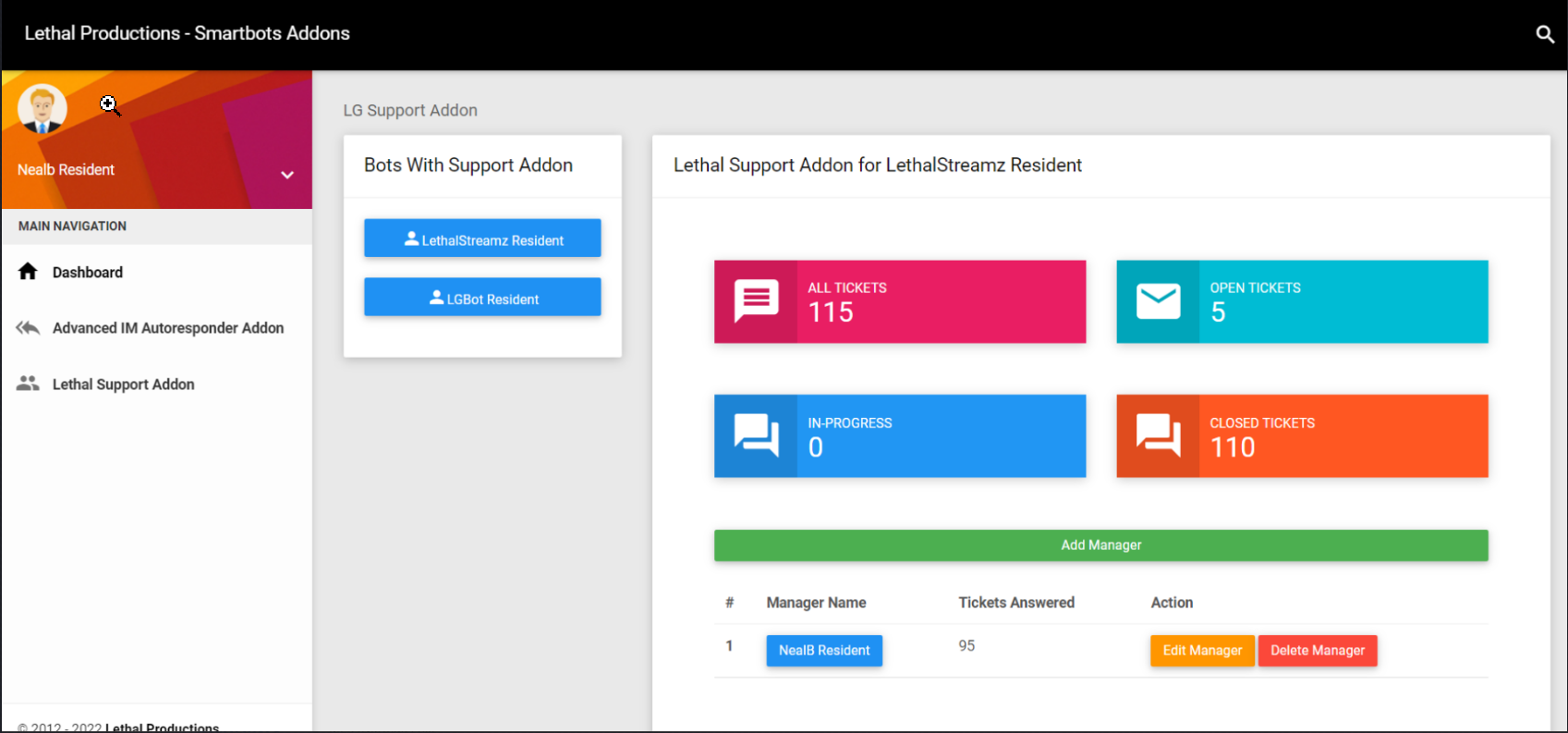
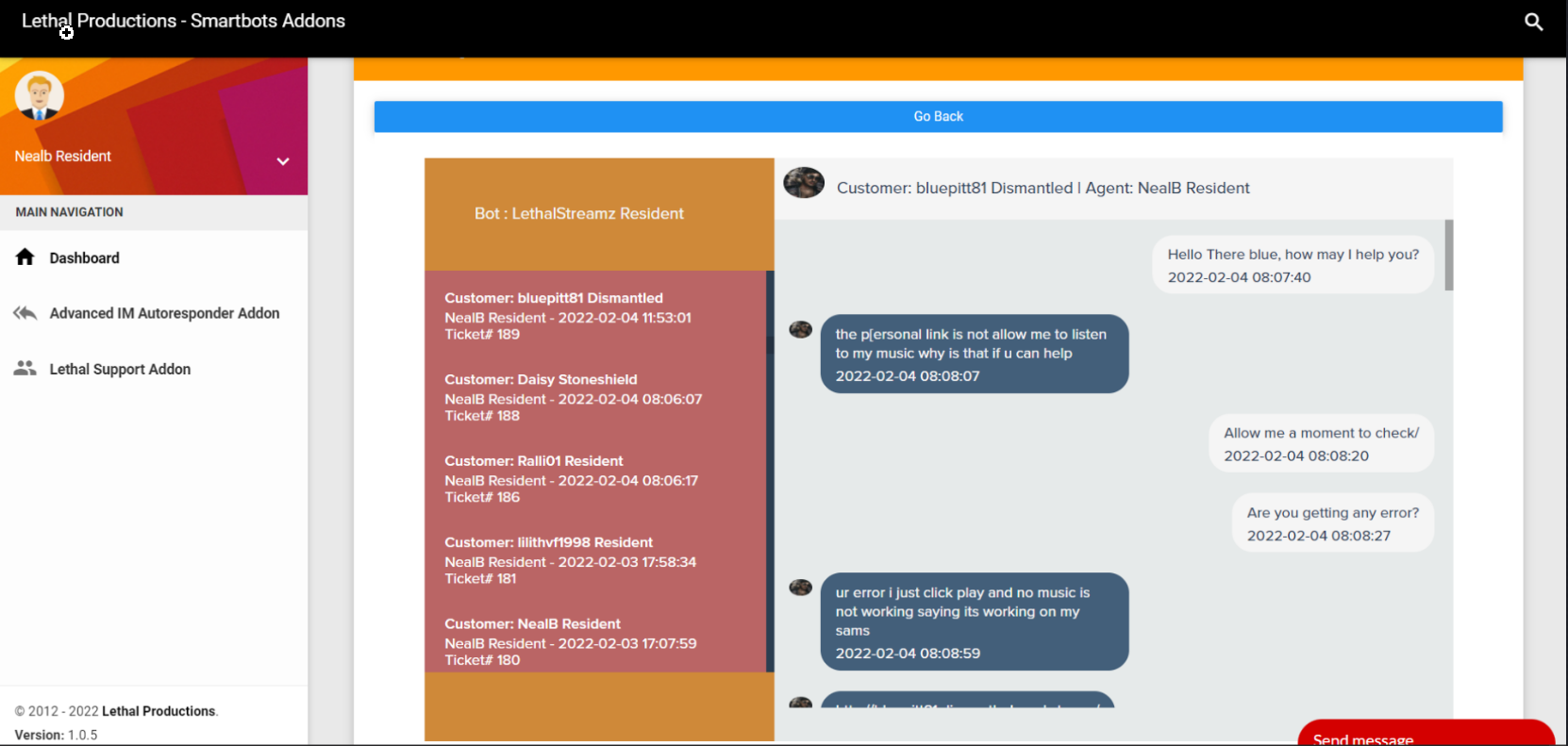
Agents View
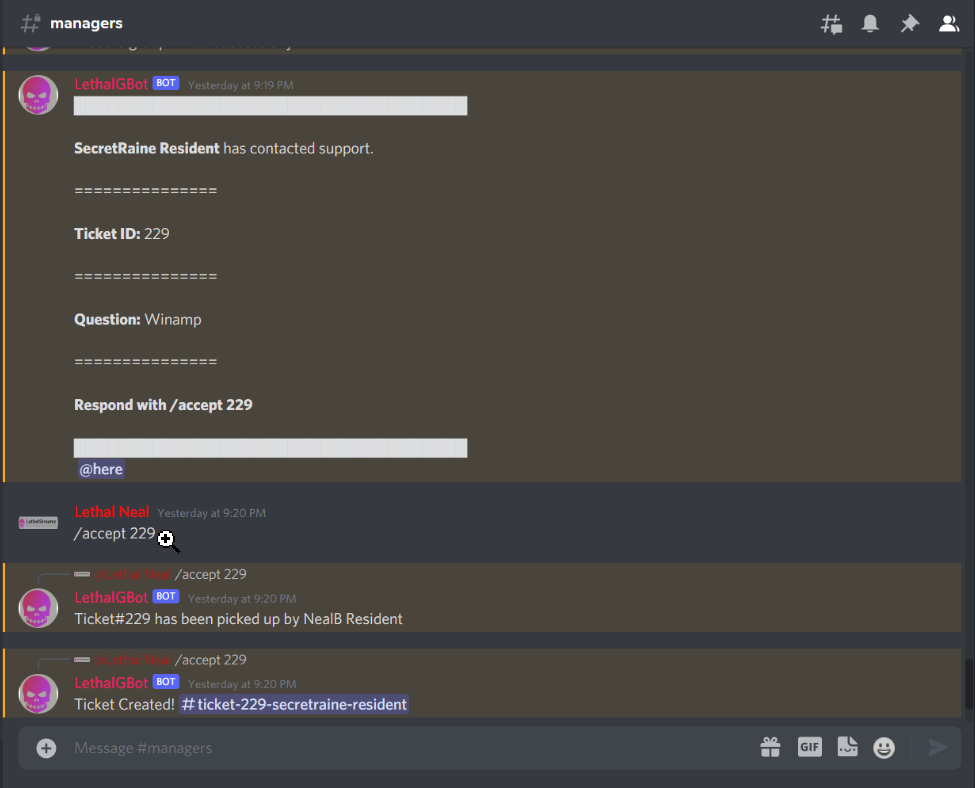
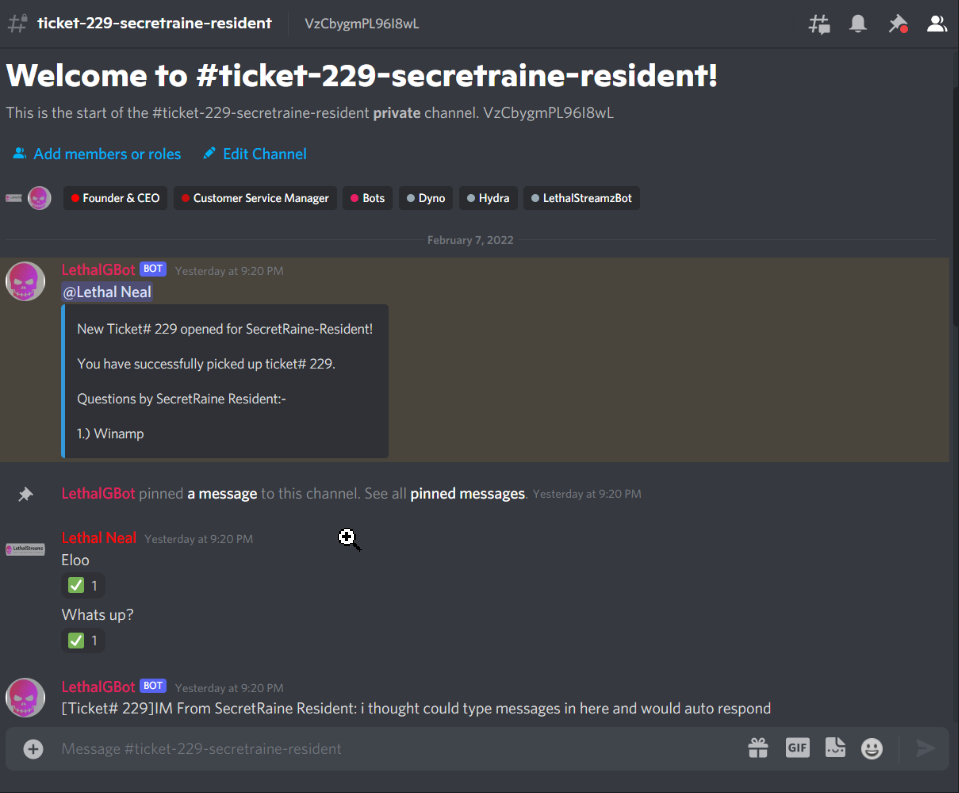
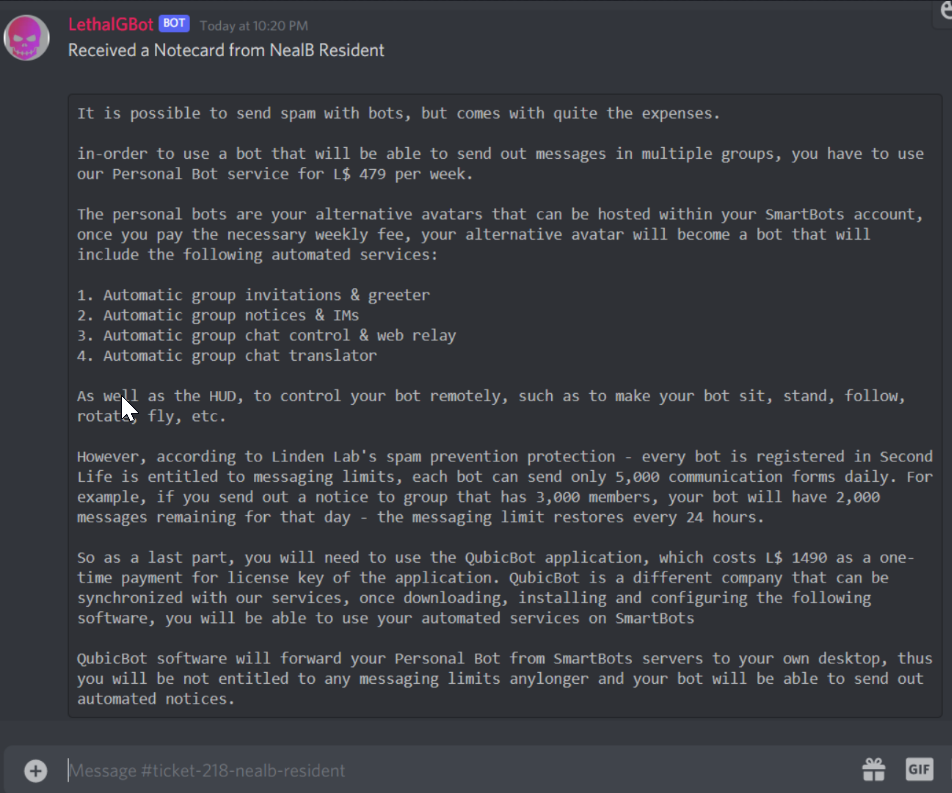
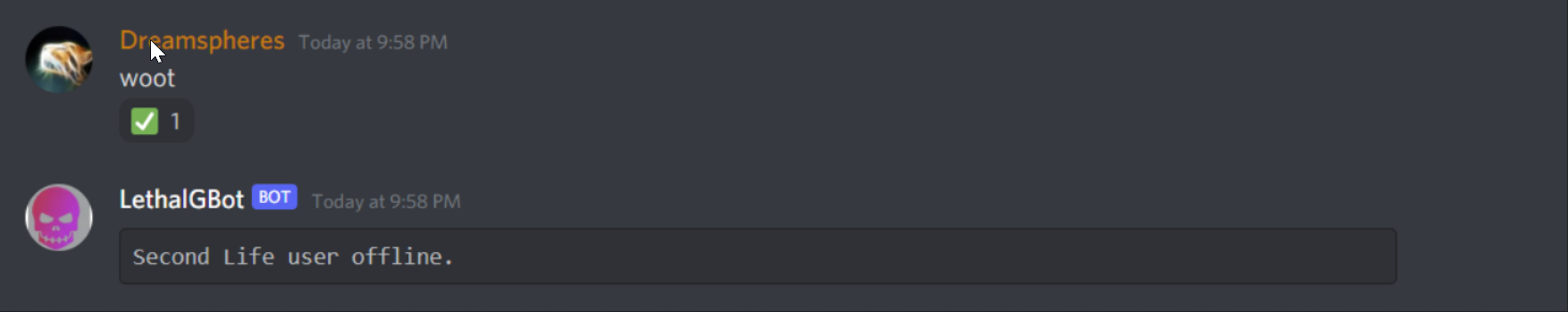
Customers View through the Bot
`亗Ĺєтнαℓ Ɲҽαℓ Bơɲєȥ亗 (nealb): Hello I need help. StoreBot: Ticket#216 has been created, please wait for an agent to join the chat. StoreBot: `
`** Support Agent Julala has joined the chat.`
`** StoreBot: Hello Neal. `
`亗Ĺєтнαℓ Ɲҽαℓ Bơɲєȥ亗 (nealb): End the chat with !endchat or delete the discord channel for that ticket. `
`StoreBot: Thank you for contacting support, please let us know if you need any further assistance by replying to this IM. StoreBot: `
`** Support Agent Julala has left the chat**`